Definir como Explorador de Arquivos Padrão (Windows)
This guide involves modifying the Windows registry, make sure to create a backup beforehand to recover if you got any problem with Xplorer. Please keep in mind that this method may not work for everyone.
Clique aqui para a documentação oficial da Microsoft sobre como fazer backup e restaurar o registro
- Pressione
Win+Re digiteregedit.exe - Click
Yeson the questionDo you want to allow this app to make changes to your devices - Crie um backup do registro (veja a atenção acima).
- Navegue para
Computer\HKEY_CURRENT_USER\Software\Classes\Directory - Create a key named
shellif not existed by right and set the default key-value toopeninxplorer - Crie uma chave chamada
openinxploreremshell - Create a key named
commandunderopeninxplorerand set the default key-value to"C:\Program Files\Xplorer\Xplorer.exe" "%V". (You may have to changeC:\Program Files\Xplorer\to the location you installed Xplorer)
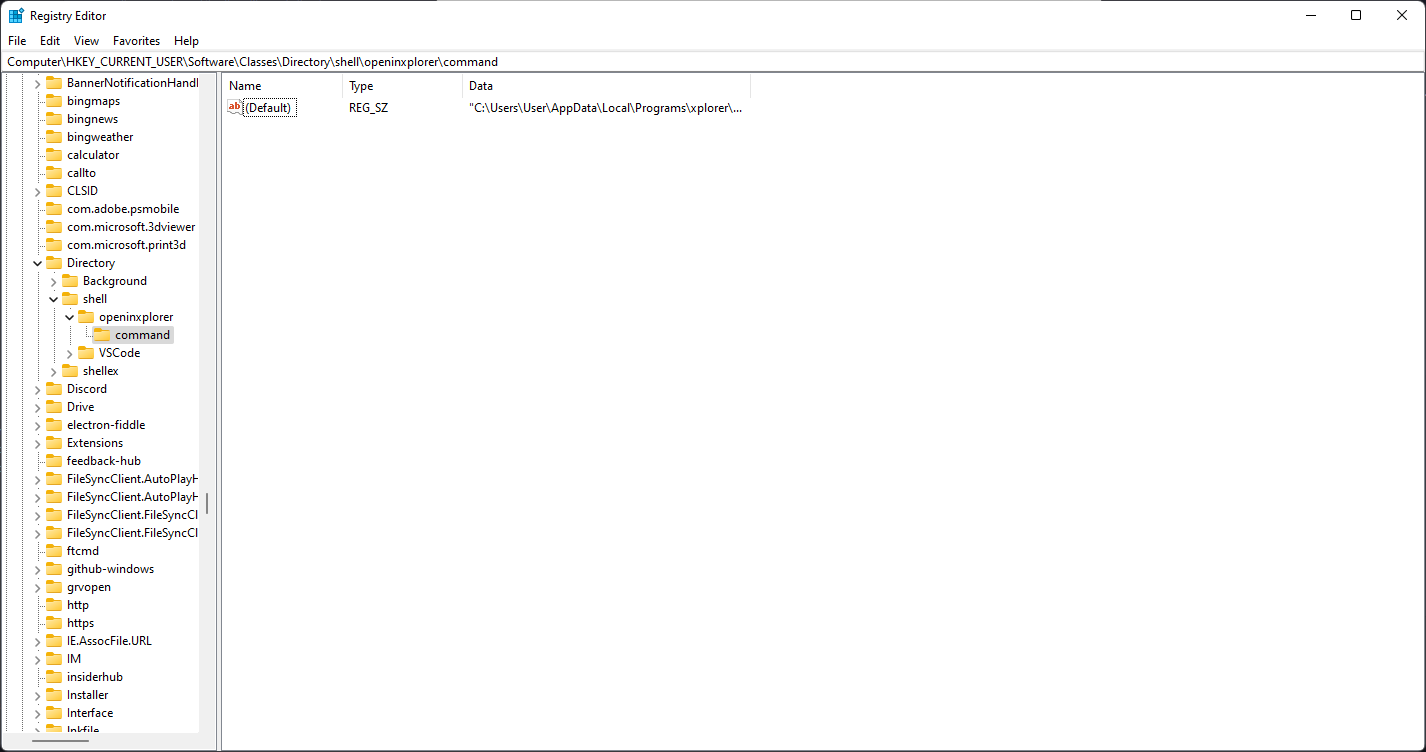
info
To create a new subkey, right-click on the parent key and select New > Key. 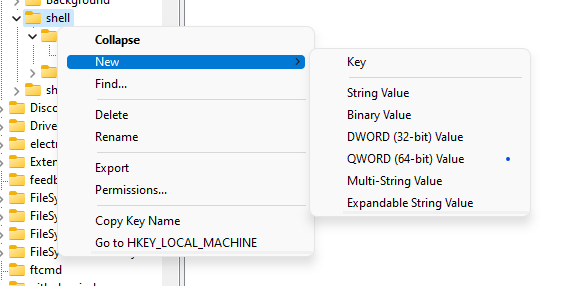
Para definir a chave padrão, Dê um clique duplo ou clicando com o botão direito e clique em Modificar no Nome e insira o valor lá. :::